For a well established company Human resource is one of the most important departments for them. Because it has all the important data related to an employee of the company. But, this is also very tough to handle. But we got the solution for it named HRMS ( Human Resource Management System). So, to understand you properly we are going to talk about an example of FCI HRMS. So, look no further and dive into our article to know its features, benefits, access points and more within our article.
FCI HRMS : A Helping Hand For HRs
FCI HRMS is an online web portal which is specifically designed for helping the human resource department of the FCI. It is an automated software which is made for maintaining the details of employees like salary recruitment, training and more for the company. This software integrates all the important functions of HR into one system. This helps companies to take data driven desicions for a company.
Understanding And Full Form of FCI
FCI stands for Food Corporation Of India. This government owned body was formed for regulating the maintenance of food, farmer support or tracking the distribution of food in the country. It is one of the largest corporations in India with over 26 regional offices. Its headquarter is situated in New Delhi which is also the capital of our country.
Characteristics of FCI HRMS
This online portal did have some characteristics for the users who use them properly. Dive into the characteristics of FCI HRMS :
- Sign- In Process : This portal’s main purpose is to sign in directly to your account on HRMS. If someone doesn’t want to download their app on their phones.
- User Manual : The best part of this web based HR portal is that it also provides the guide for the users to follow for operating this portal for their benefits. And there they have attendance management manuals, steps to operate the biometrics and more.
- Accelerated Promotion Scheme : This term is defined as when an employee is promoted to a much higher position from their current position. Employees can apply for this scheme directly to this portal.
- IOS App Link : This portal has an app also for which a user can download by clicking the link they are providing on this web HR Portal.
- Caredex Application Link : This is the section which is designed to be utilized by the caregiver of the organization.
- PRMS Retired Application Link : Here the retired employees directly apply for the medical benefits which a company providing to their employees.
Benefits Provided By FCI HRMS
An FCI HRMS software benefits which it provides for the company. Lets see what are these benefits :
- Maintain Attendance : This manages the attendance of the employees working in the company automatically. There it helps the HR to focus on other tasks more.
- Payroll Of Employees : This also stores the details about the payroll of the employees which also includes the calculation of their pay with all the other expenses too.
- Routine Task Management : There a HR manager here can also store the day to day responsibility of an employee to automate the task management.
- Analyzing The Data : All the data present in it can be easily analyzed and provided the needed results from it.
- Data Protection : There is a possibility of data to be stolen and unprotected if it is stored in offline mode. But this is not that case because it is designed in a way to protect all the data stored here.
- Improvement In Performance : Automation of tasks and managing other important things can definitely help an employee to give their best for the company and utilize their full potential.
A Guide To Utilize The Full Potential Of FCI HRMS Login
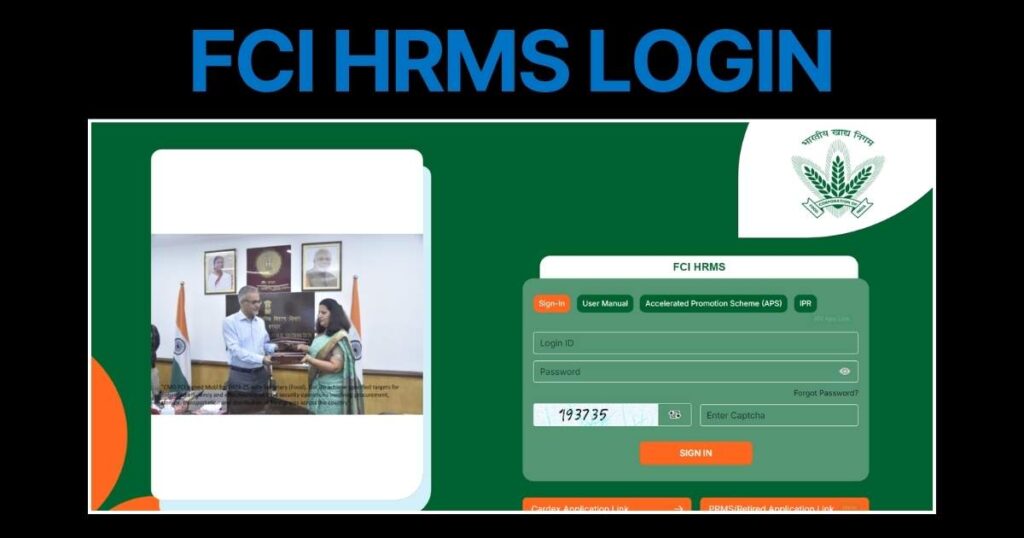
To utilize the full potential of FCI HRMS the employees need to understand the easy steps. There we mentioned these steps for them to apply
- First go to any browser on your device and open it.
- Now the browser clicks on the search bar and type https://www.hrmsfci.in/ in it .
- Now after this an dashboard is open on the screen in front of you. Navigate it.
- After the navigation type your login Id in to ‘Login Id Section’.
- Then type the password you created in the ‘Password’ section .
- Now after following all the above steps type the code you capture from the Captcha.
- If the code is correct then click on the sign in button.
Note: It also has an app which is available on both IOS and Android. Employees can also use it and do their login on it also by providing their credentials.
Conclusion
In the end, we only need to say that the above article is based on our research and analysis of FCI HRMS. And, we recommend our readers to conduct your research about it rather than just rely on our information. Or they can also check out the official portal of this website too. As we did try to cover all the necessary details about this portal which can help the employees to navigate it and utilize it properly.

